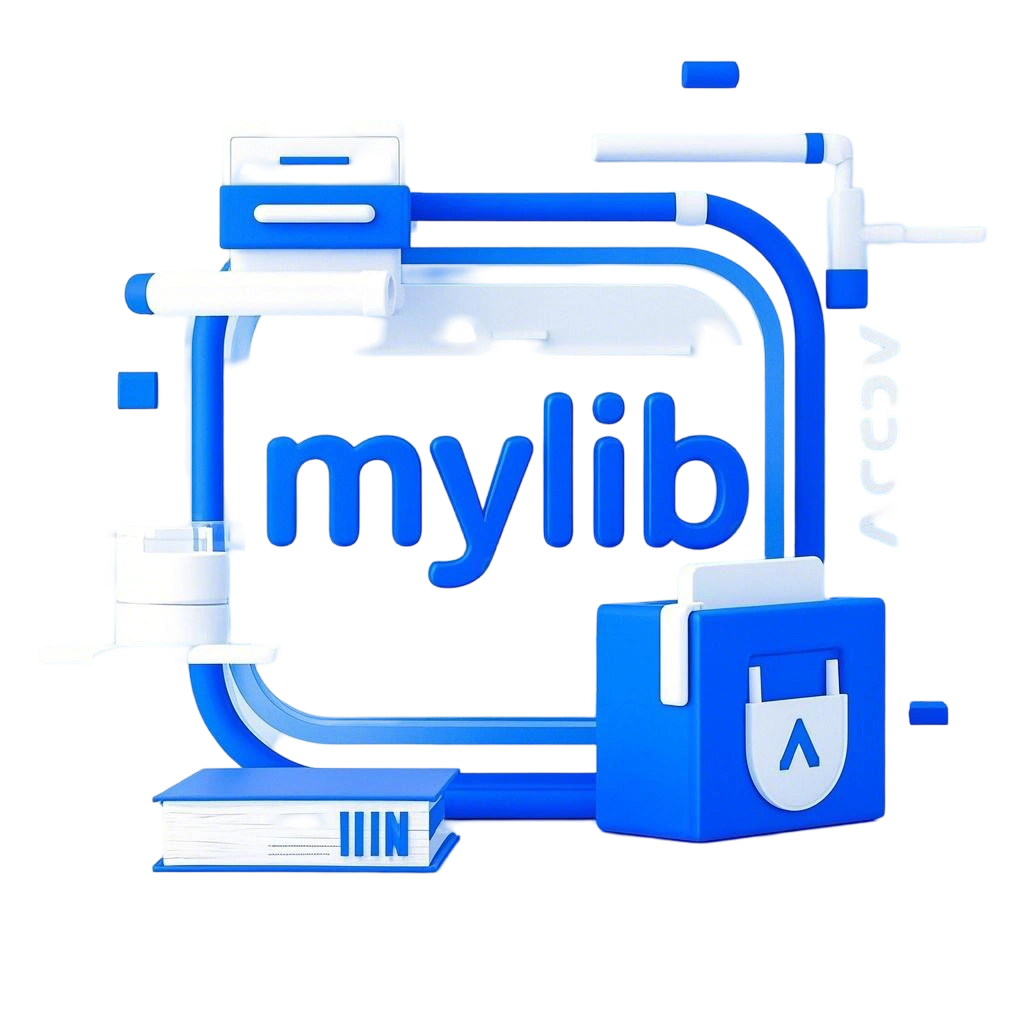Table 表格组件
Table 组件提供了高级表格展示功能,支持分页、排序、搜索等特性。
自动请求,额外参数,flex布局table高度自适应,操作列的封装,toolbar 和 title显示。
插槽支持自定义渲染,自定义样式,自定义操作列,自定义分页,自定义搜索,自定义排序。
以及行的拖拽排序和 table 的纵向虚拟滚动等功能。
基本用法
下面是一个基本示例: 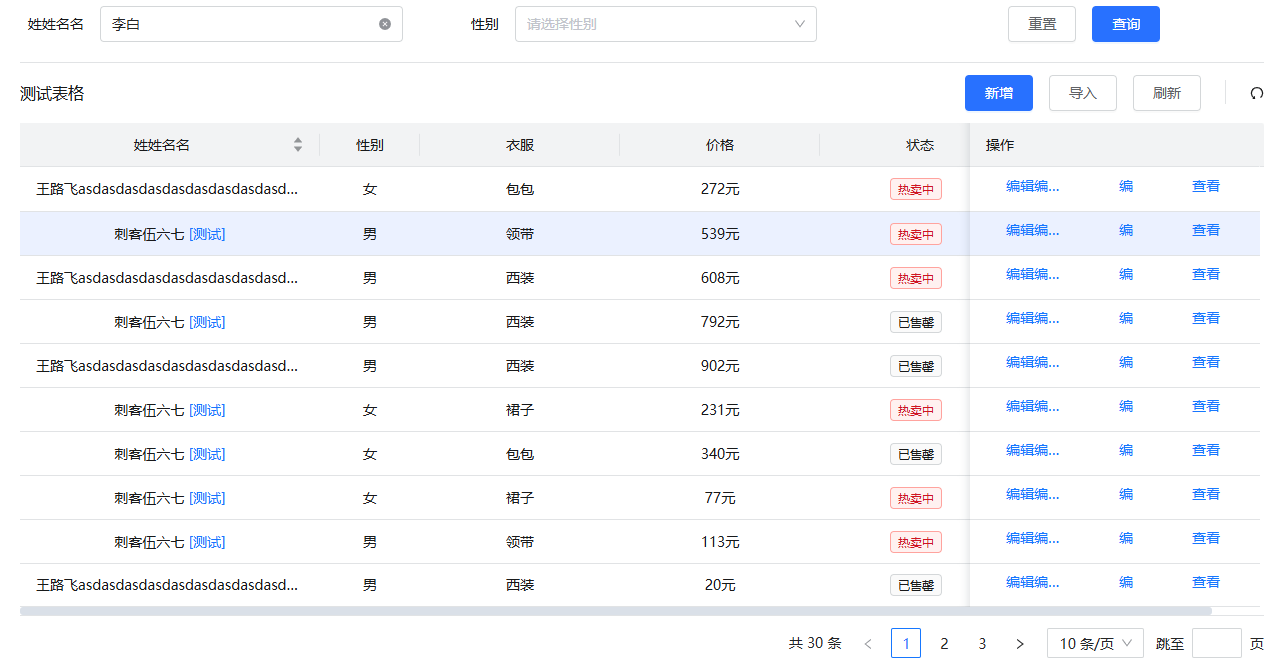
表单搜索 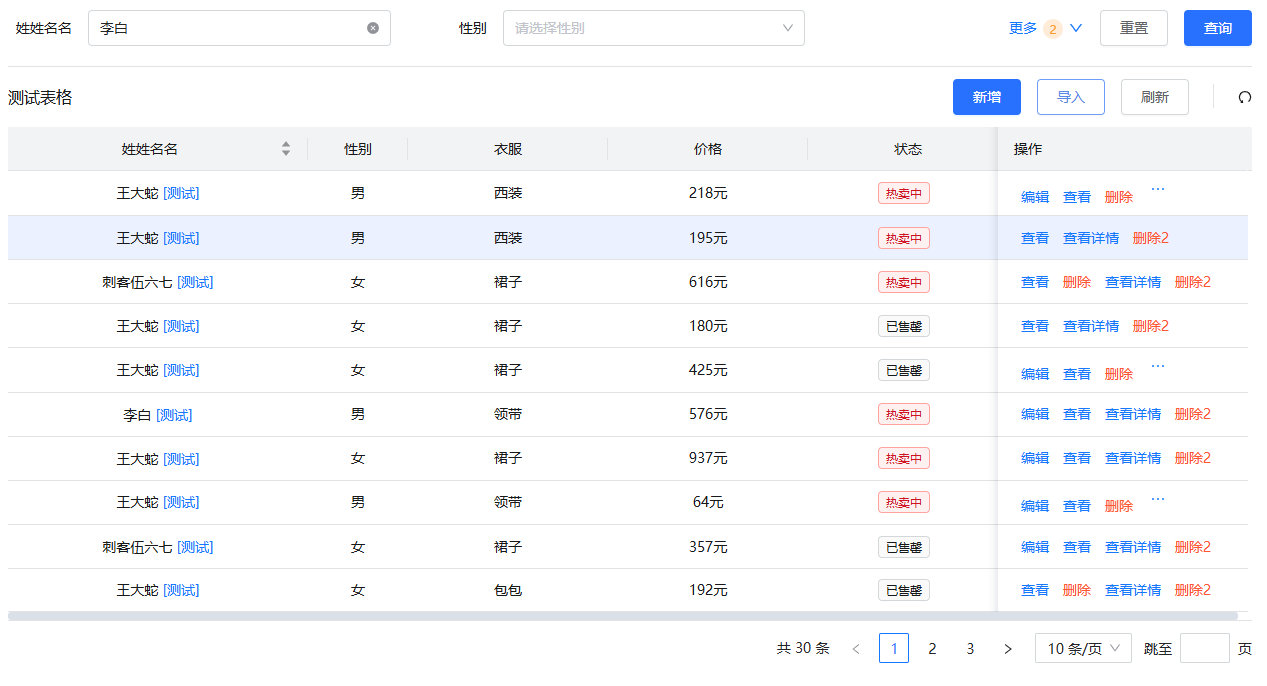
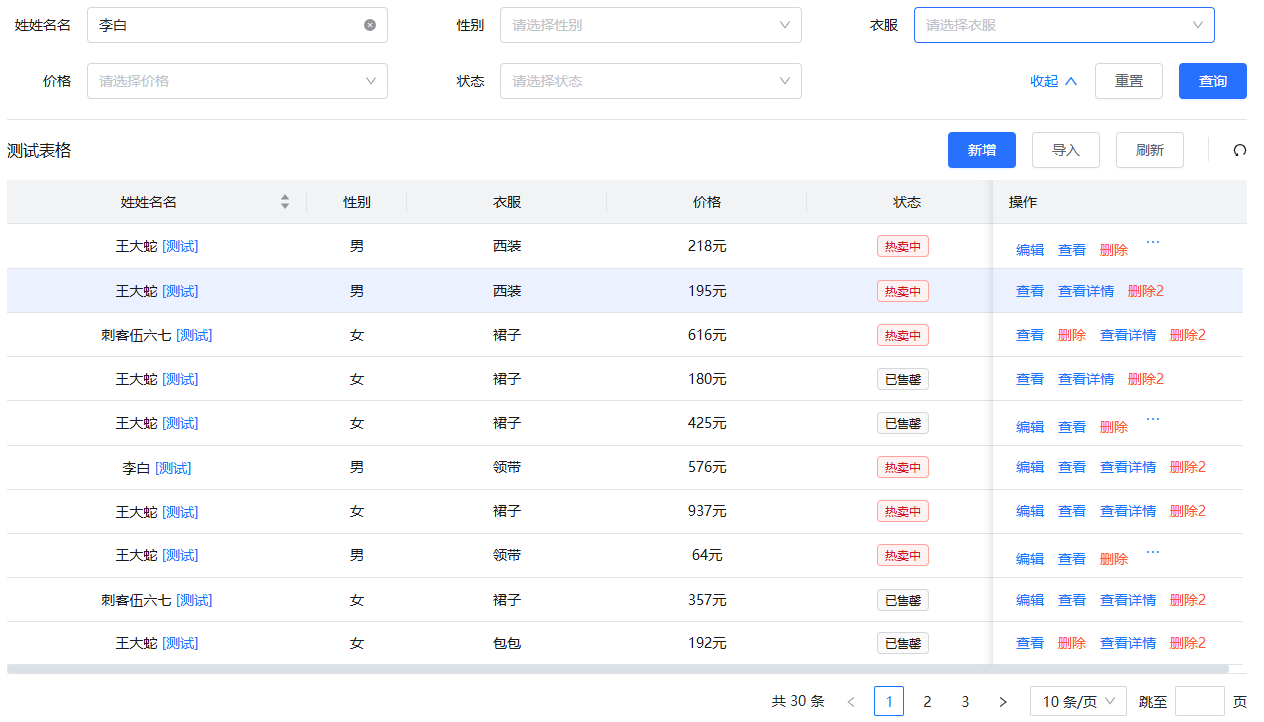
一行代码开启表头搜索(headerSearchComponent 设为 Input 或者 Checkbox)
js
{
title: '价格',
align: 'center',
// hideInSearch: true,
headerSearchComponent: 'Input',
dataIndex: 'price',
formItemProps: {
component: 'Select',
},
customRender: ({ record }) => `${record.price}元`,
},
loading
API
Props
| 参数 | 说明 | 类型 | 默认值 |
|---|---|---|---|
| AntV 的左右 table 参数都支持 | 参考链接 | - | - |
| columns | 表格列配置 | Array<TableColumn> | [] |
| search | 是否显示搜索表单 | Boolean | true |
| formProps | 表单属性配置 | FormProps | {} |
| dataRequest | 表格数据请求函数 | Function | |
| showIndex | 是否显示索引号 | Boolean | false |
| indexColumnProps | 索引列属性配置 | TableColumn | {} |
| showToolBar | 是否显示表格工具栏 | Boolean | true |
| showTableSetting | 是否显示表格设置 | Boolean | true |
| headerTitle | 表格标题 | String | - |
| titleTooltip | 表格标题提示信息 | String | - |
| showRefresh | 是否显示刷新按钮 | Boolean | false |
| isSelect | / 是否支持选中 | Boolean | false |
| isMultipleSelect | 是否支持多选 | Boolean | false |
| showSearchBorder | 是否显示表格搜索下的 border | Boolean | true |
| isExtraParamsChangeQuery | 额外参数改变是否立刻触发查询 | Boolean | true |
| extraParams | 表格额外参数 | Object | {} |
| maxActionCount | 操作列最大按钮数, 超出用 ... 显示 | Number | 4 |
| pageSizeChangeToFirst | 切换 pageSize 是否回到第一页 | Boolean | false |
| virtualScroll | 是否开启纵向虚拟滚动 | Boolean | false |
| dragSort | 是否开启拖拽排序功能 | Boolean | false |
TableColumn 参数
| 参数 | 说明 | 类型 | 默认值 |
|---|---|---|---|
| dataIndex | 和 AntV 一样 | - | - |
| searchField | 指定搜索的字段 | string | - |
| hideInSearch | 在查询表单中不展示此项 | boolean | - |
| hideInTable | 在 Table 中不展示此列 | boolean | - |
| formItemProps | 传递给搜索表单 Form.Item 的配置,可以配置 rules | Partial<FormSchema<T>> | - |
| headerSearchComponent | 表头搜索组件 | string | - |
| headerSearchComponentProps | 表头搜索组件属性 | Recordable | - |
| actions | 操作列,一般用于对表格某一行数据进行操作 | (params: CustomRenderParams<T>, action: TableActionType) => ActionItem[] | - |
| children | children | TableColumn<T>[] | - |
Methods
| 方法 | 说明 | 参数 | 返回值 |
|---|---|---|---|
| fetchData | 拉取表格数据 | params, reset(table change时间的参数一致) | Promise |
| refresh | 刷新表格数据 | void | void |
| getQueryFormRef | 获取查询表单实例 | void | FormInstance |
| reRenderTable | 重新渲染表格 | void | void |
| getTableData | 获取表格数据 | void | T[] |
| updateTableData | 更新表格数据 | data: T[] | void |
| addColumn | 添加 column, 在 dataIndex 之前 columns 添加, 如果没有 dataIndex 则添加到最后 | column: TableColumn | TableColumn[], dataIndex: string | void |
| removeColumn | 移除 column | dataIndex: string | string[] | void |
| updateColumn | 更新 column | column: TableColumn | TableColumn[] | void |
| replaceColumn | 替换 column | column: TableColumn | TableColumn[] | void |
插槽
支持自定义渲染的插槽,允许用户根据需求自定义表格的某些部分。
| 名称 | 说明 |
|---|---|
| Form的slot | Form 组件支持的插槽 |
| headerTitle | 表格标题 |
| toolbar | 表格工具栏 |